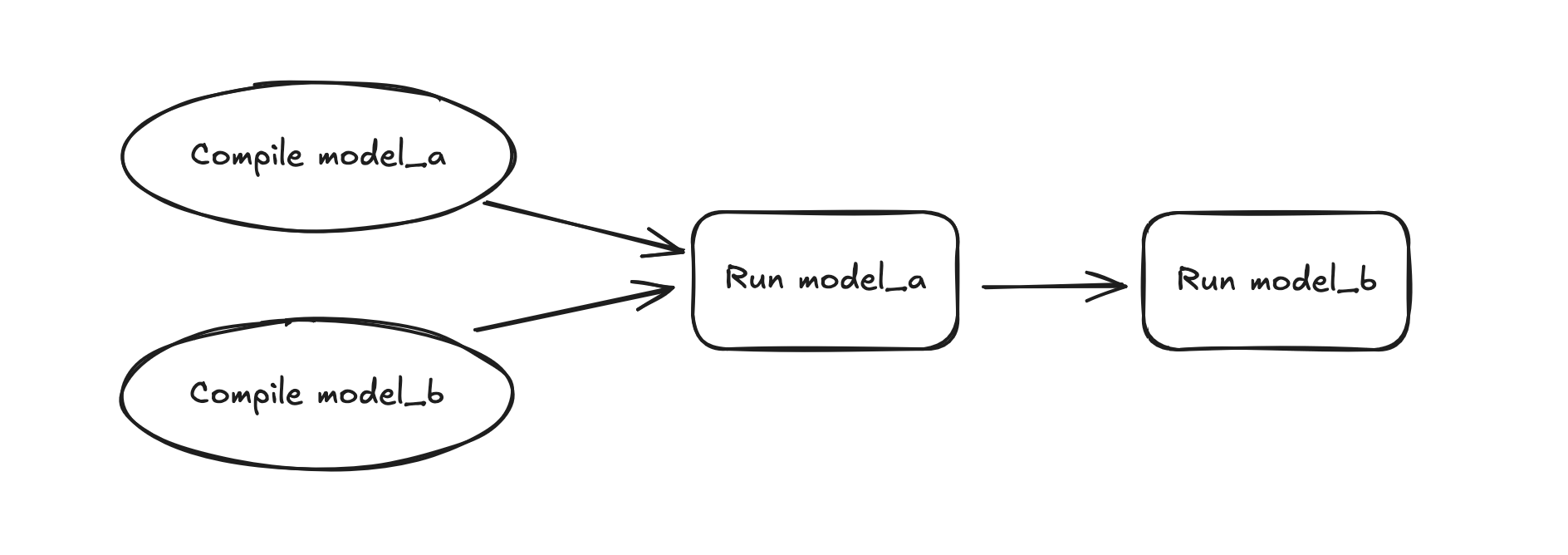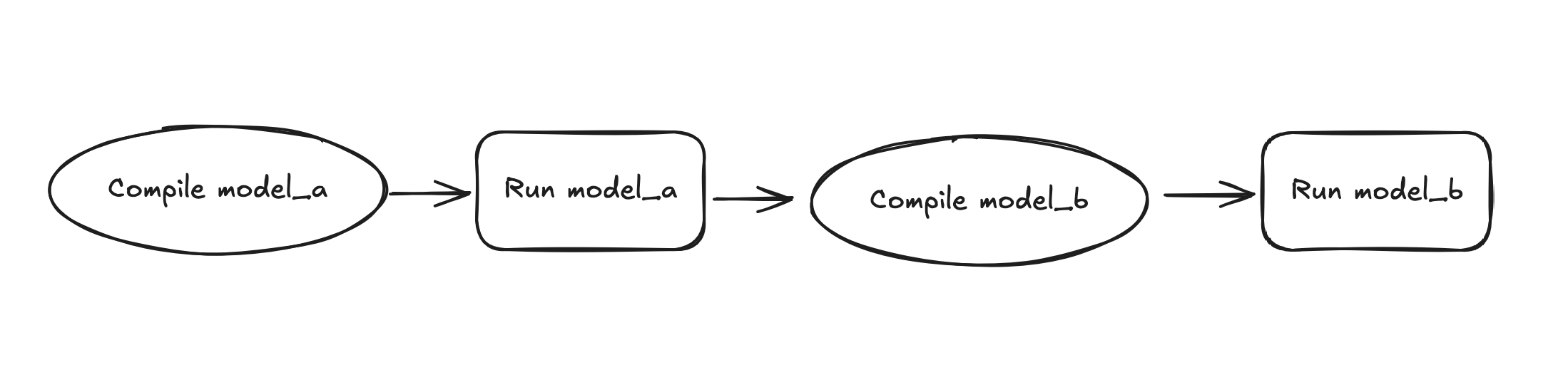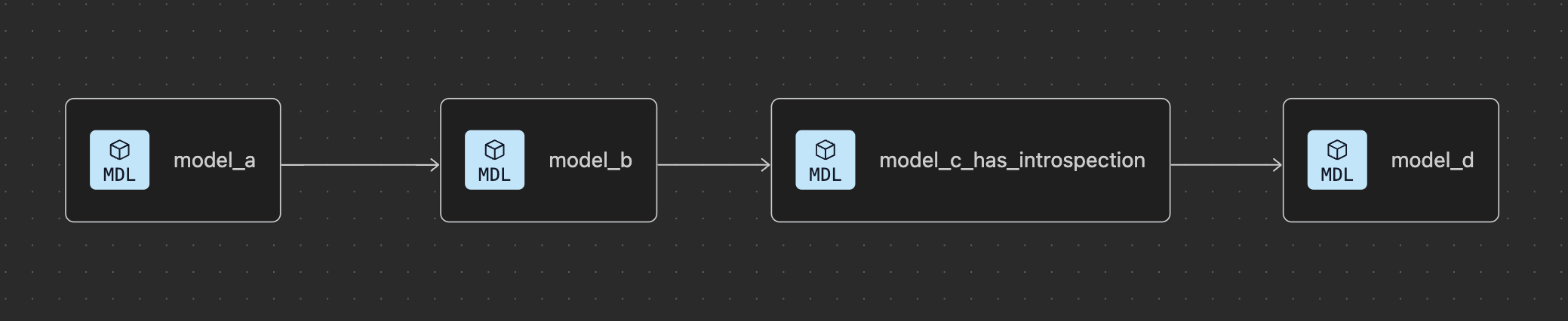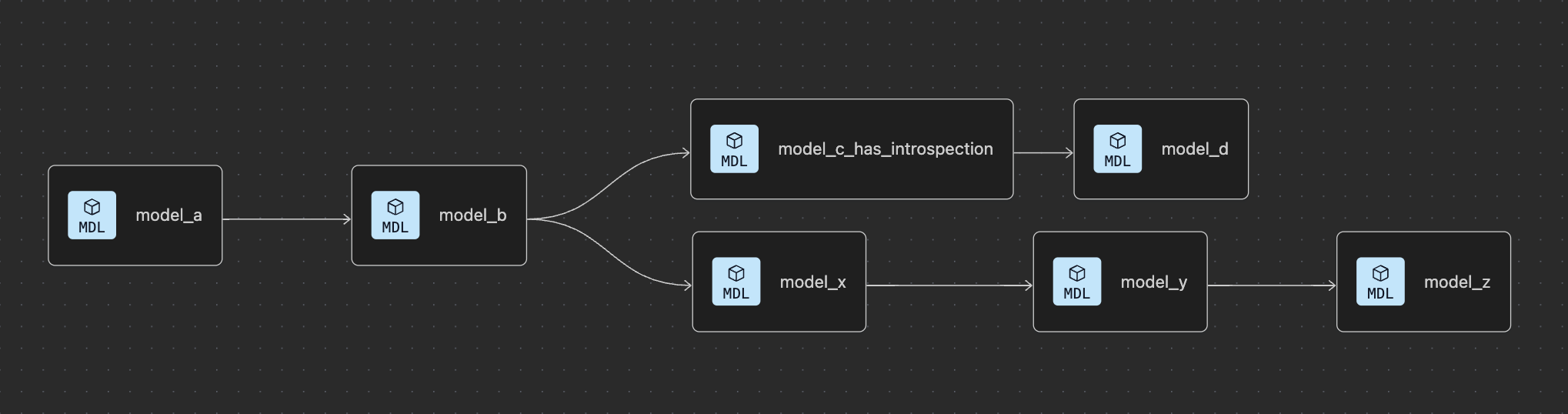New concepts beta
Learn about the net-new concepts you will encounter when using Fusion.
The dbt Fusion engine is currently in beta and the related documentation is a work in progress. The information on this page will evolve as features are added and enhanced. Join the conversation in our Community Slack channel #dbt-fusion-engine.
The new dbt Fusion engine compiles and statically analyzes SQL, to provide dialect-aware validation and extract column-level lineage. This means running dbt compile will generate and analyze a full logical plan for all the models in a dbt project, before running any models.
To enable this capability, Fusion introduces two new concepts:
- Compilation strategies (ahead-of-time or just-in-time) to determine whether a mode is compiled before or during DAG execution.
- Static analysis of code (SQL) in dbt models. When turned on, Fusion will produce a logical plan, validate it, and statically analyze the model's plan to extract column-level lineage and other rich metadata.
In dbt core, compile means rendering Jinja. In dbt Fusion, compile introduces a new step and analyzes the SQL. Therefore a compile in Fusion can be broken down into two steps: render (Jinja) and analyze (SQL).
Compilation strategies
Ahead-of-time compilation is the default compilation strategy of Fusion. This means when a user runs dbt run on Fusion, it compiles all models first, then runs them, providing a platform for significant performance improvements and guaranteeing correctness of the DAG before execution. This models compiled languages like Rust, Typescript, or Java where the compiler catches all issues upfront before anything is executed.
Just-in-time compilation is the default behavior of dbt Core. dbt compiles, then runs, each model sequentially in the DAG. This is necessary in cases where the results of upstream models are inputs to introspective queries used to template downstream models. The downstream model must be compiled "just-in-time," after the upstream models have finished building.
Dynamic Templating
While Fusion defaults to ahead-of-time (AOT) compilation for performance and validation benefits, models with dynamic Jinja templating (introspective queries) require just-in-time compilation.
Dynamic templating functions that depend on the state of the data platform, such as run_query and dbt_utils.get_column_values, need to query the database to determine what SQL to generate.
These patterns create a chicken-and-egg problem for AOT compilation: Fusion can't know what SQL will be generated until it runs the upstream models and queries their results. The downstream model's SQL depends on the data produced at runtime in the upstream model, and so it must be compiled "just in time."
Fusion intelligently switches to JIT compilation only for models that require it, while maintaining AOT compilation for all other models in your DAG. This selective approach gives you the best of both worlds:
- Models without dynamic templating benefit from AOT's performance improvements and upfront validation
- Models with dynamic templating still work correctly with JIT compilation
- The compilation mode is determined on a per-model basis, not for the entire DAG
For example, in a DAG like this:
Fusion will:
- Render
model_a,model_b,model_dahead of time - In DAG order, analyze the SQL of
model_athenmodel_b - Run
model_a → model_b - Switch to JIT compile-run for
model_c(due to dynamic templating) - Continue with SQL analysis then run for
model_d(since it depends on a dynamic model)
However, if you have a parallel branch:
Fusion will:
- AOT compile
model_a,model_bandmodel_x,model_y,model_zbecause none depend on a dynamically templated model. It also AOT rendersmodel_dsince its Jinja is not dynamic. - Switch to JIT compile and run for
model_c - JIT analyze and run
model_d
This granular approach ensures maximum performance and reliability, while maintaining compatibility with dynamic SQL patterns.
The static_analysis config
Fusion can statically analyze the vast majority of SQL in supported dialects, with some exceptions and limitations. You can toggle on and off the new static (SQL) analysis features for specific models in your project, if they contain unsupported or dynamic SQL. This configuration propagates downstream, which means if an upstream model's static analysis is turned off, then Fusion will also turn off static analysis for any downstream models referencing that model.
Usage
You can set static_analysis as a model-level config (preferred), or as a CLI flag for an entire run, which overrides model-level configuration and is really intended as an aid to debugging. Refer to CLI options and Configurations and properties to learn more about configs.
The static_analysis model-level config uses these options:
on: (Default) Statically analyzes SQL.off: Skips SQL analysis on a model and all downstream models that depend on it. If Fusion detects that a model is dynamically templated with introspective queries, it will automatically shut off static analysis for this model and all downstream models, and switch to just-in-time compilation.unsafe: Force Fusion to analyze the SQL for dynamically generated models. As the user, you accept the risk that SQL may change between compile and run, as the state of the data platform or upstream models change. At runtime, the resulting SQL may be invalid or different. Fusion switches to JIT compilation for this model and models downstream.
version: 2
models:
- name: <model_name>
config:
static_analysis: unsafe
...
The CLI flag uses --static-analysis=unsafe or --static-analysis=off for the entire run, which takes precedence over the model-level config:
dbt run --static-analysis=unsafe
Example: new concepts in action
Imagine a DAG with model_a → model_b → model_c → model_d. All of these models are defined with static SQL.
Default behavior (static_analysis: on)
- During
dbt compile, Fusion will compile and analyze all models - During
dbt run, Fusion will compile and analyze all models, then run all models
After adding dynamic SQL
We update model_c to introduce dynamic SQL (such as dbt_utils.get_column_values). Fusion will automatically detect that model_c has dynamic Jinja. It will turn off static analysis for model_c+ and switch them to a just-in-time compilation strategy.
During dbt compile, Fusion will:
- Parse the project, detect that
model_cis dynamic, switchstatic_analysis: offformodel_c+ - Compile and analyze
model_a,model_b - Skip analysis for
model_c+(includingmodel_d)
During dbt run, Fusion will:
- Parse the project, detect that
model_cis dynamic, switchstatic_analysis: offand just-in-time rendering formodel_c+ - Compile and analyze
model_a,model_b - Run
model_a → model_b - Render SQL for
model_c(without static analysis), then runmodel_c - Render SQL for
model_d(no static analysis), then runmodel_d
Explicitly set static_analysis: unsafe for model_c
This configuration tells Fusion to attempt static analysis, even though model_c is dynamically templated.
During dbt compile, Fusion will:
- Parse the project, detect that
model_cis unsafe, but the explicit user configuration ofstatic_analysis: unsafetells Fusion not to shut off static analysis formodel_c+ - Compile and analyze all models. For
model_b's introspection queries, it uses data from previously-built tables or production (if using defer)
During dbt run, Fusion will:
-
Parse the project, detect that
model_cis unsafe, but the explicit user configuration ofstatic_analysis: unsafetells Fusion not to shut off static analysis formodel_c+. Fusion still switches to JIT compilation for those models. -
Compile and analyze
model_a,model_b -
Run
model_a → model_b -
Compile
model_c(including static analysis), then runmodel_c -
Compile
model_d(including static analysis), then runmodel_d -
Warning: The actual SQL executed for
model_candmodel_dmay differ from what was analyzed during compilation, which may lead to schema mismatches or errors. Many of those errors will be detected during static analysis, but the detection is "just-in-time," aftermodel_a → model_bhave already been materialized.
Limitations to static analysis
Fusion is unable to compile user-defined functions (UDFs), which define custom functions in Snowflake and other data warehouses. When using a UDF in a model, you need to set static_analysis: off. In the future, we intend to add native support for UDF definition and compilation within Fusion.
Fusion automatically detects dynamically templated SQL, via introspective query calls within dbt-jinja, but it is unable to detect dynamic SQL, such as the Snowflake PIVOT function. You can either configure your model to set static_analysis: off, or you can refactor your model to have a statically enforceable schema. (See example below.)
Dynamic SQL
We currently do not detect when the schema is dynamic based on SQL functionality (instead of Jinja). For example, when you use Snowflake with the ANY keyword:
with quarterly_sales as (
select * from values
(1, 10000, '2023_Q1'),
(1, 400, '2023_Q1'),
(2, 4500, '2023_Q1'),
(2, 35000, '2023_Q1'),
(3, 10200, '2023_Q4')
as quarterly_sales(emp_id, amount, quarter)
)
select *
from quarterly_sales
pivot (
sum(amount) for quarter in (ANY)
)
order by emp_id
This example model uses a dynamic schema based on SQL functionality (not Jinja), which causes an error:
error: dbt0432: PIVOT ANY is not compilable
--> models/example/my_first_model.sql:12:29 (target/compiled/models/example/my_first_model.sql:12:29)
To fix this error, you may:
- configure your model with
static_analysis: off - refactor your model to use dynamic Jinja templating, e.g.
dbt_utils.get_column_values, and configure your model withstatic_analysis: unsafe - refactor your model to be a static pivot, and benefit from safe static analysis
with quarterly_sales as (
select * from values
(1, 10000, '2023_01'),
(1, 400, '2023_01'),
(2, 4500, '2023_01'),
(2, 35000, '2023_01'),
(3, 10200, '2023_04')
as quarterly_sales(emp_id, amount, quarter)
)
select * from quarterly_sales pivot (
sum(amount) for quarter in ('2023_01', '2023_04'))
order by emp_id
UDFs
If you call a user-defined function in your model SQL:
select my_example_udf(player_id)
from {{ source('raw_data', 'raw_players') }}
Fusion will raise an error during static analysis:
error: dbt0209: No function MY_EXAMPLE_UDF
--> models/staging/stg_players.sql:7:9 (target/compiled/models/staging/stg_players.sql:7:9)
To fix this error, you need to set static_analysis: off for that model. This will also have the effect of turning off static analysis for any downstream models as well.
More information about Fusion
Fusion marks a significant update to dbt. While many of the workflows you've grown accustomed to remain unchanged, there are a lot of new ideas, and a lot of old ones going away. The following is a list of the full scope of our current release of the Fusion engine, including implementation, installation, deprecations, and limitations: